6 Features All App Prototyping Tools Should Have
Building a product involves different steps before it can reach the intended audience. Prototyping is an important step in creating a mobile app or web software. With a prototype, you provide a real sense of what the user will get, build fewer unnecessary features, refine design ideas and minimize team conflicts. Below in this article, we will cover the 6 Features All App Prototyping Tools Should Have.
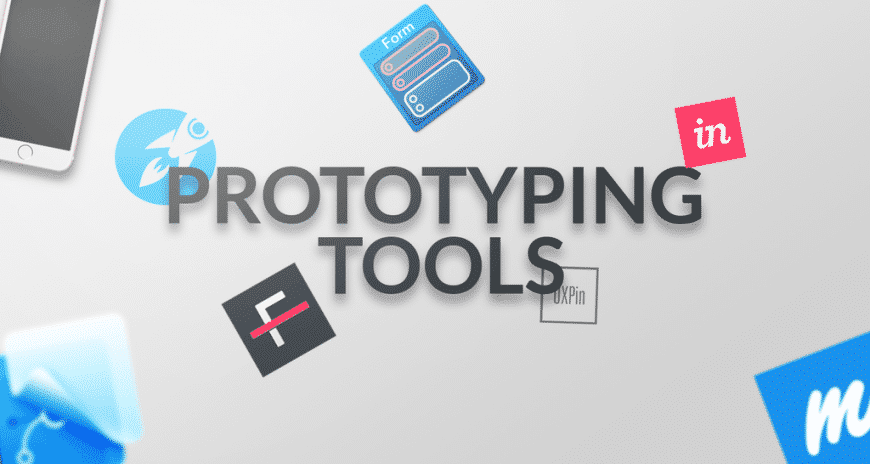
For you to have a great prototype, you need to acquire the best prototyping tools. Here are a few features you should look out for.
Ability To Use Gestures
Gestures are an important feature in a mobile app prototyping tool. Today, most phones, watches, or computers can be tapped, pinched, swept right or left, and held. However, these inputs are only half of the gesture-based User Interface design.
Your app prototype should be able to respond to various inputs to give a certain output. For example, the way a certain part has a particular speed when you swipe or how a button moves backward inside a device when you press on it.
A good prototype tool ensures that the inputs and outputs of a gesture-based UI design are not only working well but that they can interpret well to the device of your choice.
Easy Integration with File Formats and Programs
Working in one program and then having to include a file format from another program with no option to use that file is a deal-breaker. Most users want tools whose file formats support the editing and opening of tools from a different program in the same application suite.
Choose a prototyping tool that incorporates some important file formats in the industry like Photoshop or Sketch.
Prototyping Wearables
Wearables like Apple Watch, Android Wear, or even startup wearables like Pebble, Yono( an in-ear fertility tracker), and First Run(fitness tracking smart sneakers) are getting recognition from mobile UX designers.
Since smart wearables are becoming a thing, prototyping tools also need to stay up to date with these devices’ UI library features. From templates that look good once you’re done with a project to typefaces and scroll bars.
Also, documentation and blog posts that show your prototyping tool of choice knows all about prototyping wearable UIs is an added advantage.
Autosave and version control features
Most UI/UX designers can attest that they have at one point run into saving and version control issues. It’s frustrating to receive feedback about a software crush before a save. All these can be avoided by using prototyping tools that have auto-save and version control features.
Security and encryption features
Data security is often overlooked by designers shopping for prototyping tools. You don’t need a security team or a whole IT department to secure your UI/UX designs’ privacy and security.
The software you use to build your apps can potentially be an attack from hackers. It is therefore important to ensure your app prototype tool is encrypted to contain client-server communication.
Collaboration and feedback features
Colleagues or workers are now embracing working remotely. Prototyping tools, therefore, need to accommodate remote working by having collaboration and feedback features.
This involves sharing your app prototype with clients, team members, friends, family, or anyone you would like. They can then mark down the prototype with comments.
Digital commenting allows you to have organized, visible feedback. A prototype tool with no limit on the number of people who can comment on your app is an added advantage.
With Adobe Xd, you will create prototypes that are easy to use, flexible and intuitive. Make sure you’re not left out in creating amazing prototypes.
