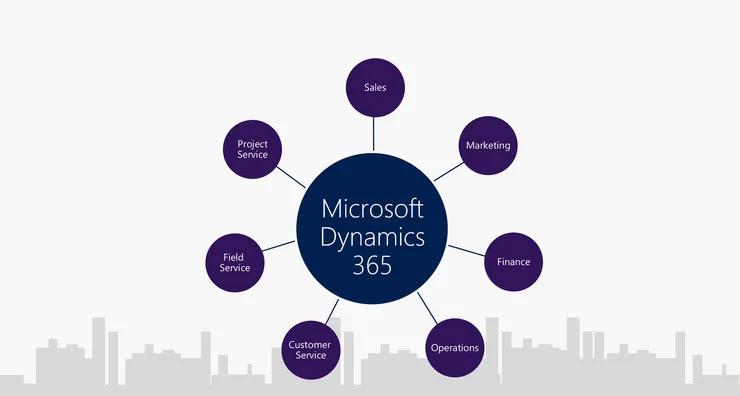Everything You Need to Know About Microsoft Dynamics 365 Testing and Its Perks
Application testing is of paramount importance as it ensures quality, availability and performance of applications. Too often, the drive to have something built and executed rapidly takes precedence over quality concerns. As a result, it may appear easier to skip the testing stage and proceed directly to deployment. Unfortunately, making that choice frequently results in circumstances where your consumers discover defects in your products before your developers do.
The same is true for Microsoft Dynamics 365 Applications. If you’re using it to support your critical business processes, Microsoft Dynamics 365 testing will help in maintaining the quality of applications. There are a lot of commercial and open source applications available to support automated testing Dynamics 365 Applications before releasing them to production.
What is Microsoft Dynamics 365 Testing?
The Microsoft Dynamics 365 platform integrates customer relationship management (CRM) and enterprise resource management (ERM) capabilities (ERP). Furthermore, developers can use AI-based tools and other apps to build enterprise-level tools and application suites that address the demands of diverse business domains.
Testing in Microsoft Dynamics 365 Applications entails executing test scripts against a database to validate the functionality of your enterprise apps. In addition to testing the functionality of a business app, you may confirm that you get the expected answer when you:
- Include an external integration in an app.
- Try printing output from a resource.
- Make web service requests
- Access specific web pages
The benefit of executing automated tests in Dynamics 365 is that you may repeat them as many times as necessary. A test-driven approach to application development saves time, reduces errors, and results in cleaner code.
Furthermore, incorporating automated tests into your Dynamics 365 Business Central application development best practices boosts trust in the quality of code you put into your production environment.
Features of Microsoft Dynamics 365 Testing
Let’s look at some of the most important Dynamics 365 features.
- Test Code Units and Methods: In Dynamics 365, developers build tests as AL code methods to be used for a specific purpose and tailored to exhibit varied behaviours depending on the expected outcome.
- Test Runner Code Units: These components are intended to control test codeunit execution. Codeunits for test runners also connect with various frameworks for test administration, reporting, and execution. Integrating with a test management framework allows you to automate and run your tests independently.
- Test Pages: Test pages simulate the functionality of pages but lack a UI on the client computer. You may utilise AL to simulate how your pages will be interacted with in production.
- UI Handlers: For tests that require that type of input, UI handlers replicate the activities of a user. For example, if you built code to display a specific question, you would construct a UI handler to return the desired user response.
What are the Benefits of Microsoft Dynamics 365 Testing?
Top benefits of Microsoft Dynamics 365 testing:
- Make future codebase releases easy to test.
- Reduce the number of errors that reach the production stage
- Streamline the application upgrading procedure
- Reduce the time it takes to validate your code.
Conclusion:
If you’re looking for a reliable platform for automated testing of Microsoft Dynamics 365, Opkey is your one stop solution. Opkey understands how to optimise your development workflow by leveraging Microsoft Dynamics 365 testing. Opkey helps to automate MS Dynamics testing in hours reducing manual efforts by 80%, and its no-code interface helps to create new test 95% faster than other tools. It is one of the best test automation tools in the market.