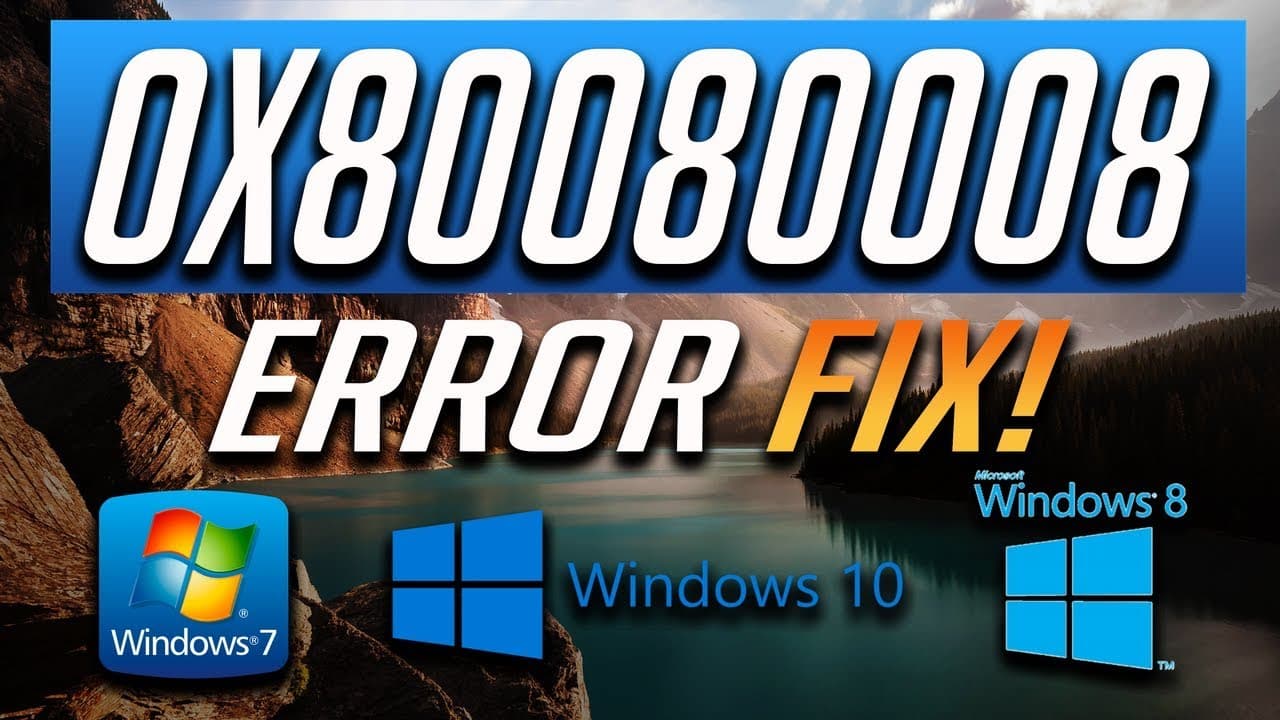How to resolve feature update to Windows 10, version 1903 – error 0x80080008
Solve the version 1903 – error 0x80080008 in windows 10 with these handy solutions.
Windows updates have always been a part of the windows OS ecosystem. Furthermore, as you may have noticed, Microsoft has streamlined the process of updating the windows 10 software with an automatic update feature.
This feature will scan for the latest updates on your machine, download and install them. This process is meant to be seamless and, most times, depending on your settings happens in the background. Sometimes it can also be set to arrive late at night when you are most likely not using your computer.
Sometimes the process does fail, which is where the version 1903 – error 0x80080008 happens in windows 10.
What is the version 1903 – error 0x80080008 in Windows 10?
You will receive this error when you are trying to update a feature in windows 10 https://geeksnipper.com/how-to-fix-windows-10-computer-running-slow/21779/. When you see it, you may also notice that the process is not updating or it is stuck.
Common solutions to fixing the version 1903 – error 0x80080008
1. Disabling your Anti-virus
A common problem affecting the Windows 10 automatic updates is the blocks by your anti-virus software. Because Windows 10 does not come with any anti-virus software installed, you have to buy a third-party offering.
The anti-virus will sometimes clash with windows update and create the above error.
A solution would be to try and disable the anti-virus to see if the update continues. However, if this does not work, then try to disable the software altogether.
2. Performing DISM and SFC Scans
If the problem persists, then there could be an issue with corruption in your file system and performing an SFC Scan. The scan will find and automatically try to fix any corrupted files in your system.
If that fails, then you can try a DISM scan that searches online for a solution to the problem. However, if all that fails, you can try installing the software from a disc.
3. Manually downloading the feature update
In some cases, the issue could be that some components of windows have corruptions. Bypassing the auto-update function with a manual update might be a hack worth doing.
Manually updating the feature that you require involves finding the KB number of the update you need. You can find and download it from the Windows Update History website.