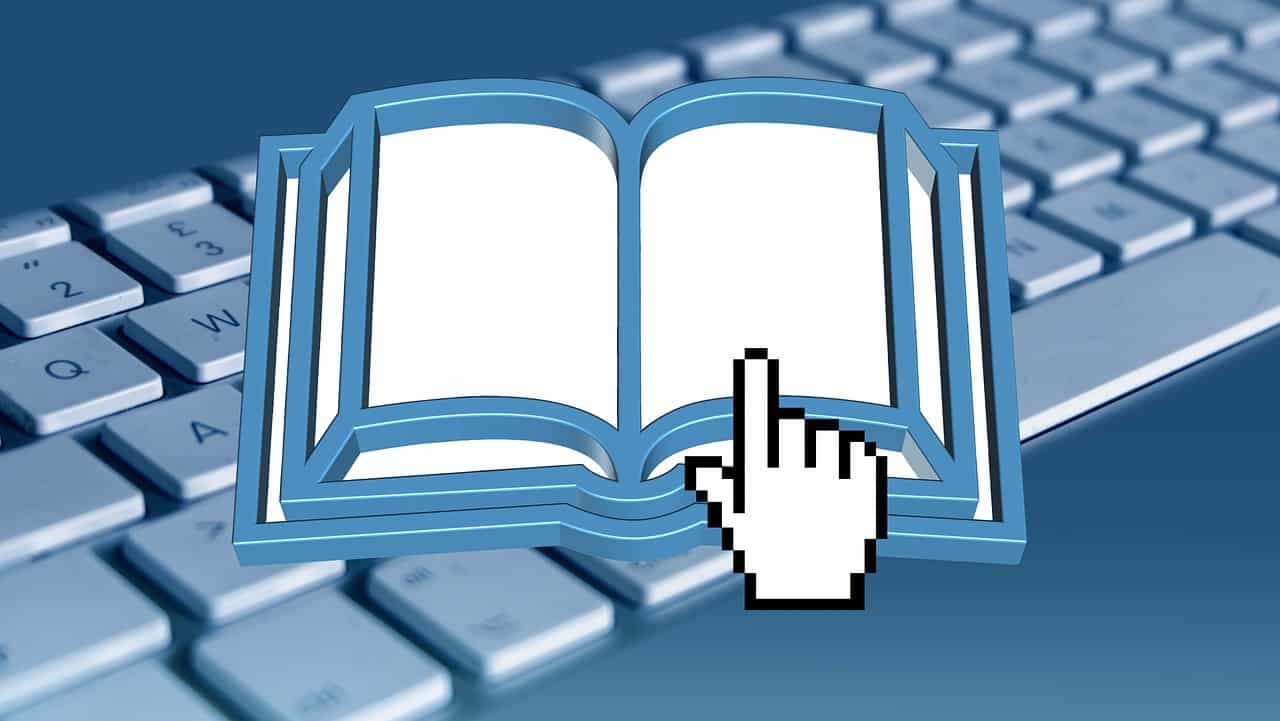PDF Needs? Reasons To Use Online PDF Tools To Help You

What do you usually use when converting, editing, or optimizing a PDF file? Are you the type of user who uses software or application for these types of needs? Since PDFs are permanent files that cannot be modified easily using the reader, sometimes you seek help from another software or program to edit a file.
Traditionally, people will use desktop programs that need to be installed on a computer or any device to do these functions. However, did you know that there is a better alternative where you can do the same functionalities without the hassle? You can consider using online PDF tools.
Online PDF Tool: A better alternative
Online PDF tools such as PDFBear is a web-based platform that allows you to do basic and advance PDF conversions and modifications. These can range from converting Word to PDF, PDF to JPG high quality files, and so much more! Through this website, you can easily convert any files to PDF, and vice versa, plus you can also merge, split, and compress files.
It is a website with a complete package of everything that you need to do to keep your PDF files updated and in excellent condition at all times. In this article, we will discuss the different factors that will make online PDF tools a better alternative.
What You Don’t Know About Online PDF Converters
In all fairness to other PDF editing software, they also perform the same function as an online PDF tool. However, there are certain advantages in using the latter. Let’s take a look at some of these things.
1. It keeps the quality of your converted files
With an online PDF tool such as PDFBear, you can convert your files to PDF and vice versa easily! Contrary to popular belief, converting your files online will not compromise the overall aesthetic and appearance of your images. You will still get the same quality of your images as the original files.
The same goes for converting documents and presentations to PDF. It will maintain the same quality of your files to make sure that you can maximize it for use. Some people fear using online PDF tools because of this notion. With a reliable platform, there is no need to worry about it.
2. It is cheaper than buying a desktop software
For minimal use of the online platform, you do not need to pay for anything. That alone is an advantage compared to downloading or installing the software. If you only need to convert less than 10 pages of a word document, and you will not use it often, there is no need to pay for anything. You can do it for free using online PDF tools such as PDFBear.
However, if you will use it more often, you can still save a few dollars using a web-based platform. PDF editing software may only have limited access to features, depending on the type of subscription that you have, and it usually costs higher than online PDF membership. With an online PDF tool, you can take advantage of the 14-day free trial of a Pro membership, plus it will give you access to all its features and functions.
3. It is faster than downloading a software
With an online PDF tool, you do not need to wait for a long time to download the software and installing it on your computer. In as fast as 2 minutes, you can easily convert and make changes to your PDF files.
Moreover, installing the software on your computer usually takes a lot of steps to finish. From downloading to running it on your computer up to clicking “Next” or “Continue” multiple times, it will surely take about 15 minutes or more. With an online PDF tool, you can complete the task in 4 easy steps once you are already on their website.
4. It is accessible on multiple devices and operating systems
Since it is web-based, online PDF tools are accessible on multiple types of devices all at the same time. It is compatible with computers, desktops, tablets, and even smartphones. It also works perfectly on different operating systems. If the file you want to convert or modify is on your iPad, you do not need to turn on the computer and copy the file. All you need to do is to open a browser, go to PDFBear’s website, and convert.
This will not just give you a more convenient experience, but it also saves you the extra effort of copying the file or sending it on your own. You can make changes to your PDF file, anytime and anywhere.
5. It is known to be reliable for a long time
Online PDF tools have been in the market for a long time, which is the test of their credibility and reliability. If these types of online platforms don’t work, they would have been long gone. But since you can still see a lot of online PDF tools present today, it is a testament that it can help on your daily activities. It’s just a matter of choosing which of these platforms can be trusted.
6. It protects your privacy
It is always doubtful to upload or provide your information online. Because the technology is so advanced nowadays, many people fear that their data will be compromised if they upload it on some websites. Unfortunately, this is true. That is why PDFBear also makes sure that their users are protected from these kinds of threats whenever someone uses their online platform.
Guided by their Privacy Policy, PDFBear ensures that all information and files uploaded on their website are removed on their database an hour after the request. In that way, users will not worry that someone else will have access to their files and that it will be used for something else other than what they want to.
7. It has a wide range of features
PDFBear offers a lot of different features and functions for all your PDF maintenance needs. Using this tool, you can convert different files to PDF and vice versa. You can organize your PDF files such as combining, deleting, and extracting PDF files and pages, and you can also edit the content of your PDFs. It also allows you to secure your PDF file by adding password encryption and set limitations to the users that can access your file.
PDFBear: A trusted online PDF Tool
PDF is one of the most reliable file formats today. As often as possible, most people prefer to save their files to PDF for better organization. To make sure that you can maximize the different features that you can do with PDF, choose a trusted online PDF tool. Visit PDFBear’s website to know more about these features and how else you can keep your PDF files up to date.