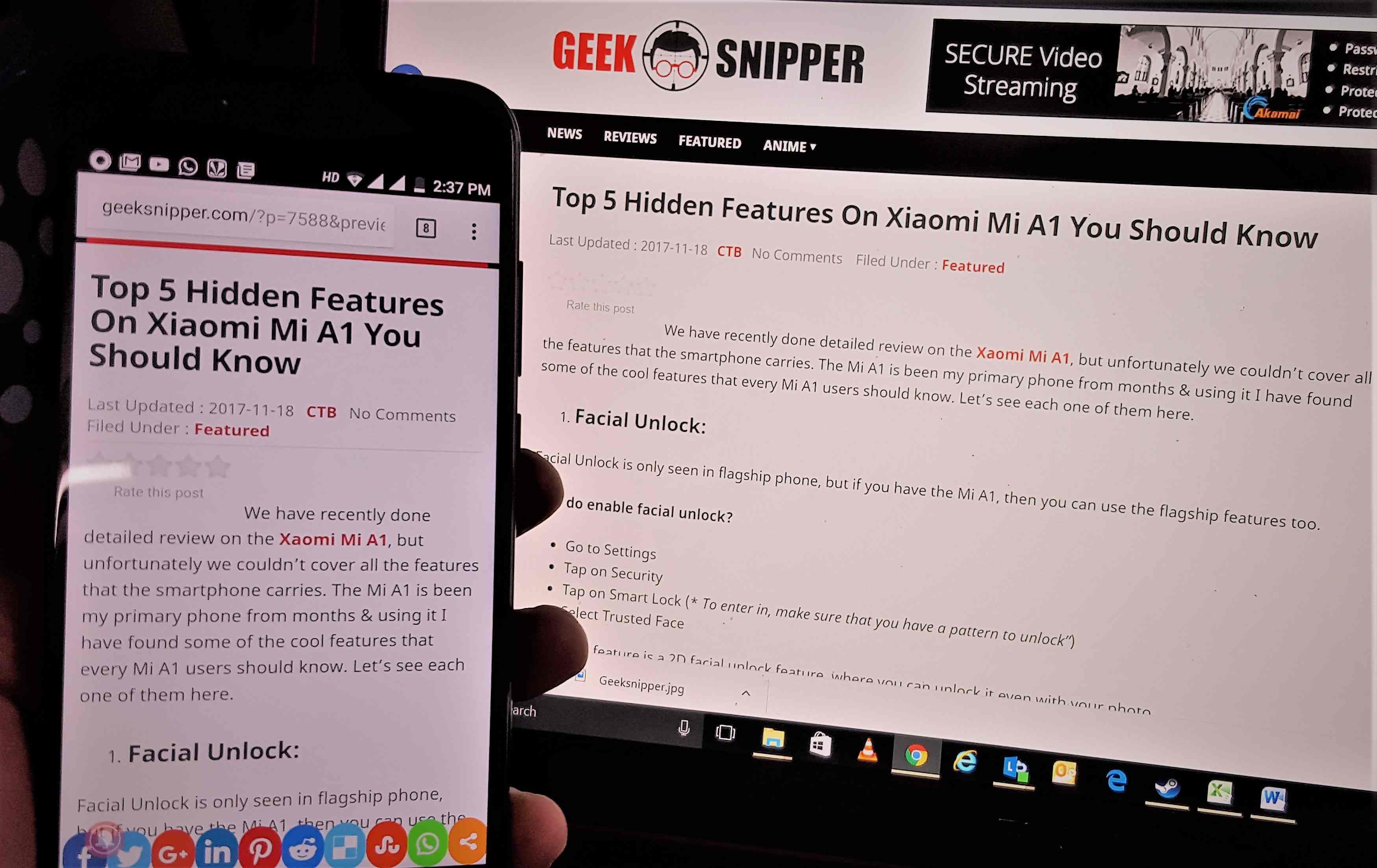Top 5 Hidden Features On Xiaomi Mi A1 You Should Know

We have recently done detailed review on the Xiaomi Mi A1, but unfortunately we couldn’t cover all the features that the smartphone carries. The Mi A1 is been my primary phone from months & using it I have found some of the cool features that every Mi A1 users should know. Let’s see each one of them here.
-
Facial Unlock:
Facial Unlock is only seen in flagship phone, but if you have the Mi A1, then you can use the flagship features too.
How do enable facial unlock?
- Go to Settings
- Tap on Security
- Tap on Smart Lock (* To enter in, make sure that you have a pattern to unlock”)
- Select Trusted Face
Note: This feature is a 2D facial unlock feature, where you can unlock it even with your photo.
-
Swipe Down On Fingerprint For Notification:
This is one of the cool features that help you to check your notification single-handedly. Once enabled, you can easily check all the notification by just swiping down on the fingerprint scanner.
How to enable it?
- Go to Settings
- Tap on Gesture
- Check on Swipe for notification
-
Quick Open Camera:
When it comes to smartphone, then everyone talks about camera & want a quick way to open it. In XIaomi Mi A1 you can just double press the power button to open the camera in just a fraction of seconds.
Let’s see the way to enable it.
- Go to Settings
- Tap on Gesture
- Check on Jump to Camera
-
Switch between Apps
This is another feature that helps to you switch between your last viewed app. This comes loaded by default. You can achieve this by double tapping on the overview button/recent app button on the phone. Once done you can switch between the last viewed apps.
-
Split Screen:
As the Xiaomi Mi A1 comes with Stock Android & Android V 7.1, Split screen is present in this app as a default feature. What you have to do is long press the recent app button & then you can have 2 apps running simultaneous on your phone.
These are some of the cool feature that Xiaomi Mi A1 provides. If you want to know about more features, you can just ask in the comment below & we will help you know the way to enable it.