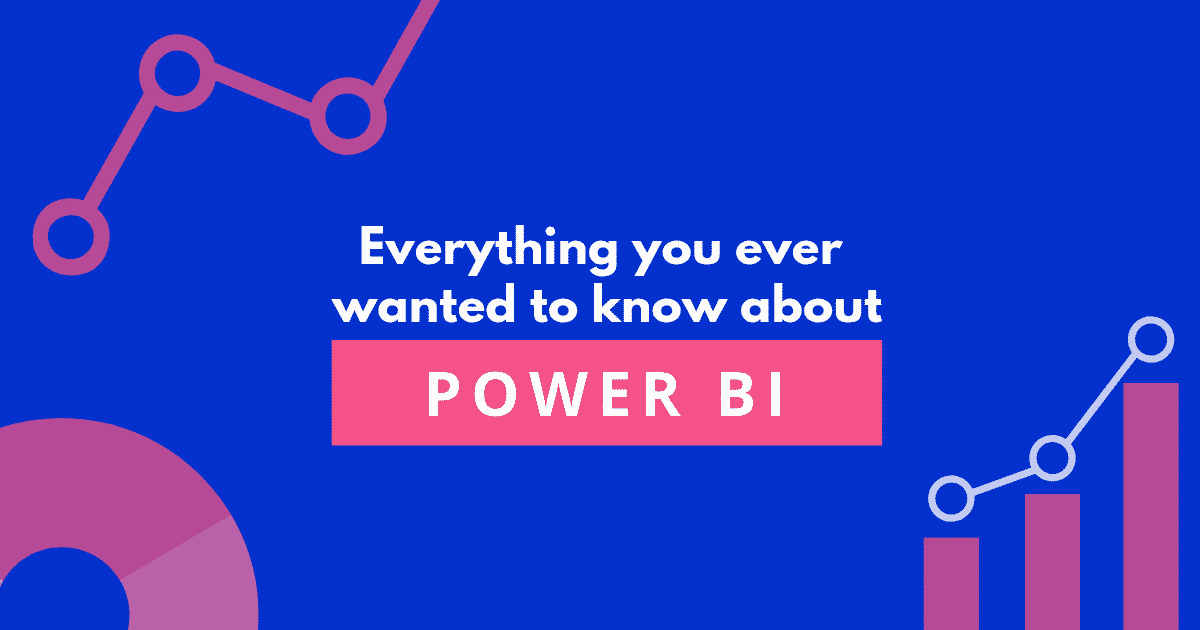Modern software development moves fast. Developers and QA teams need quick and reliable ways to test web apps. Test automation frameworks help by making testing faster and more easily.
Among the available tools, Playwright and Cypress are popular picks. Both are open-source and used for front-end and end-to-end testing. Cypress is known for being easy to use. Many developers prefer it for testing JavaScript apps. Playwright, backed by Microsoft, offers powerful features. It supports testing across multiple browsers and languages.
This blog looks at Playwright vs Cypress and highlights its comparison.
What is Playwright?
Playwright is a popular open-source framework created by Microsoft. It was designed to provide scalable end-to-end automation across browsers and platforms. Playwright supports testing across Chromium, Firefox, and WebKit browsers without any third-party tools.
Playwright fits perfectly into teams looking for scalable automation. It also enables advanced control over browsers and devices. Whether it is full browser control, testing APIs, or handling multiple contexts at once, Playwright supports complex workflows easily.
Cloud testing platforms often mention Playwright in their feature lists. Its ability to support multiple languages like JavaScript, Python, Java, and C# makes it a strong choice for multi-language teams. Playwright aims to serve distributed teams working on large applications needing continuous integration and delivery.
Key Features of Playwright
Playwright offers several attractive features that make it a strong option for test automation:
● Supports Chromium, Firefox, WebKit (Safari): Playwright allows running tests across all modern browsers without relying on third-party drivers.
● Multi-language support: JavaScript, Python, Java, C#: Teams using different tech stacks can easily integrate Playwright into their testing processes.
● Built-in parallel execution and test isolation: It provides native support for running tests in parallel without needing extra setup.
● Emulates devices, geolocation, permissions: Playwright supports testing mobile layouts, location-specific behaviors, and device-specific conditions natively.
● Advanced automation flows with multiple browser contexts: It enables managing multiple browser tabs and sessions in one test, making complex workflows easy to automate.
● Native API testing support: Playwright includes built-in support for API testing, which helps in end-to-end validation without extra tools.
Limitations of Playwright
While Playwright is powerful, it has a few drawbacks such as:
● Complex for beginners; requires understanding async patterns and broader test infrastructure.
● Smaller community and fewer third-party plugins than Cypress.
● Requires more boilerplate and setup for advanced test scenarios.
● Some users report flaky tests on Windows-based CI pipelines.
What is Cypress?
Cypress is an open-source automation tool built specifically for JavaScript developers. It focuses on front-end testing by operating directly inside the browser. This allows Cypress to offer faster feedback loops, visual debugging, and better developer experience.
Cypress was designed to simplify test writing and debugging for UI-heavy applications. It comes with an architecture tightly integrated with the browser. This helps teams validate user interfaces quickly without needing complex setups.
Cloud testing platforms often support Cypress for users who want to run tests at scale across different environments. Though it mainly supports Chromium browsers, its simplicity makes it an attractive choice for many projects.
Key Features of Cypress
Cypress brings many practical features to the table that make it ideal for quick UI testing:
● Built-in time travel debugging and auto-waiting: Cypress automatically captures screenshots at every test step, allowing you to debug by moving backward and forward in time.
● Only supports JavaScript and TypeScript: Cypress is built for JavaScript users and does not support other languages natively.
● Chromium-based browser testing only: It limits browser testing to Chromium variants, excluding Safari and Firefox natively.
● Easy setup and configuration: Installing Cypress and writing the first test takes minutes without heavy configuration files or setups.
● Built-in assertion libraries: Cypress provides built-in assertions for common testing tasks without requiring external libraries.
● Works well with small-to-medium-sized test suites: Cypress shines best when the number of tests and their complexity stays within reasonable limits.
Limitations of Cypress
Cypress offers great developer experience but falls short in flexibility and scalability in certain real-world testing scenarios.
● Only supports Chromium-based browsers; lacks Safari and Firefox compatibility.
● Cannot test multiple tabs or domains in the same test flow.
● Only supports JavaScript/TypeScript, limiting adoption in polyglot teams.
● Slows down significantly with large or complex test cases.
● Parallelization and test analytics need a paid Dashboard service.
Playwright vs Cypress: A Detailed Comparison
Choosing between Playwright vs Cypress is not just about performance numbers. Real-world factors like compatibility, debugging ease, scalability, and test stability matter even more. Here is a detailed comparison based on practical experience.
| Criteria | Playwright | Cypress |
| Browser Support | Supports Chromium, Firefox, and WebKit. Enables testing across all major browsers, including Safari, for comprehensive cross-browser validation. | Primarily supports Chromium-based browsers. Limited support for Firefox and no support for Safari, restricting cross-browser testing capabilities. |
| Language Support | Compatible with JavaScript, Python, Java, and C#. Facilitates testing in diverse programming environments and team preferences. | Supports only JavaScript and TypeScript. Not suitable for teams using other programming languages. |
| Parallel Execution | Offers native parallel test execution. Efficiently runs multiple tests simultaneously without additional configurations or services. | Requires additional setup or paid services for parallel test execution. Not inherently designed for parallelism. |
| Debugging Tools | Provides trace viewer and detailed logs. Assists in deep debugging by capturing comprehensive test execution details. | Features time-travel debugging and interactive UI tools. Simplifies debugging by allowing step-by-step test execution review. |
| CI/CD Integration | Integrates seamlessly with CI/CD pipelines. Optimized for performance with low resource consumption in continuous integration environments. | Integrates with CI/CD tools but may require additional configurations. Performance can be affected in complex pipelines. |
| Mobile Emulation | Supports mobile device emulation, including geolocation and permissions. Enables testing of mobile-specific functionalities within browsers. | Limited to Chrome DevTools for mobile emulation. Lacks comprehensive support for mobile-specific testing scenarios. |
| API Testing | Provides built-in support for API testing with asynchronous capabilities. Allows combining API and UI tests within the same framework. | Supports basic API testing. Primarily focused on UI testing, making complex API testing less straightforward. |
| Speed with Large Suites | Maintains consistent performance with extensive test suites. Efficiently handles large-scale testing without significant slowdowns. | Performance may degrade with large test suites. Not optimized for handling extensive testing scenarios efficiently. |
| Multi-tab Support | Supports multiple tabs and browser contexts within a single test. Facilitates testing of complex user interactions across tabs. | Does not support multi-tab testing. Limited to single-tab scenarios, restricting certain test cases. |
| Test Stability | Ensures high test stability through isolated browser contexts. Reduces flakiness by preventing shared state between tests. | Tests may experience flakiness due to shared state or browser reloads. Requires additional handling to maintain stability. |
| Documentation | Offers comprehensive documentation with multi-language support. Provides detailed guides and examples for various testing scenarios. | Provides extensive documentation focused on JavaScript. Limited resources for other programming languages. |
| Learning Curve | Steeper learning curve due to advanced features and configurations. Requires deeper understanding for effective utilization. | Easier for beginners with intuitive syntax and setup. Designed for quick adoption and ease of use. |
| Test Script Flexibility | Allows advanced control over automation flows, including network mocking and API hooks. Enables complex test scenarios with greater flexibility. | Offers good support for UI tests but lacks advanced browser control features, limiting complex test scripting. |
| Test Recorder | Includes a code generator for recording and exporting tests. Assists in creating test scripts through user interactions. | Provides limited GUI recording capabilities through plugins. Less intuitive for generating comprehensive test scripts. |
| Community Support | Backed by Microsoft with a growing open-source community. Continually expanding resources and community contributions. | Established and mature community with extensive plugin ecosystem. Offers a wealth of community-driven resources and support. |
| Headless Mode | Delivers high performance in headless mode. Ideal for CI environments where GUI is not required. | Supports headless mode but may not offer significant performance benefits. Designed primarily for GUI-based testing. |
| Test Flakiness | Minimizes test flakiness through isolated contexts and consistent test environments. Enhances reliability in test execution. | May encounter flakiness due to shared states. Requires additional configurations to achieve consistent test results. |
| DevTools Integration | Allows integration with browser developer tools for advanced debugging. Facilitates in-depth analysis during test execution. | Provides built-in browser-based debugging tools. Simplifies the debugging process with real-time insights. |
| Plugin Ecosystem | Growing plugin ecosystem with official support. Offers essential features out-of-the-box, reducing dependency on third-party plugins. | Extensive plugin system allowing customization and extension of functionalities. Relies heavily on community-developed plugins. |
| Multi-language Teams | Suitable for teams using diverse programming languages. Supports collaboration across different language preferences. | Limited to JavaScript and TypeScript. Not ideal for teams requiring multi-language support. |
| Learning Resources | Offers official tutorials, workshops, and community examples. Provides ample resources for learning and mastering the tool. | Rich in learning resources, including tutorials and community contributions. Focused primarily on JavaScript-based testing. |
The insights from the table show that Playwright fits larger, scalable projects better. Cypress offers faster value for smaller apps focused on front-end UI testing.
LambdaTest
LambdaTest is a cloud-based testing platform built with AI support. It lets you run both manual and automated tests. You can test across 5000+ real browsers, devices, and operating systems.
If you use Cypress, LambdaTest helps you shift your tests to the cloud. This cuts down on setup time and speeds up the test process.
It also supports Selenium for full end-to-end testing. The cloud setup is secure and scalable. You can run tests across many devices and spot issues faster. This improves coverage and reduces build time.
LambdaTest supports Playwright too. You can run several tests at once on over 50 browsers and OS combinations. Run one test across different browsers. Or test multiple cases in one browser with different versions.
Cypress tests can also run in parallel on LambdaTest. This means less wait time and more efficient testing.
You can follow their blog to learn how to run Cypress tests using the LambdaTest CLI.
Final Thoughts
Choosing between Playwright vs Cypress depends entirely on your project needs and goals. Cypress fits best for small to medium applications where quick UI validation matters. If your team mainly works with JavaScript and needs fast feedback, Cypress provides an easier path.
Playwright works better for teams aiming for scale. If you want full browser coverage, parallelism, API testing, and mobile emulation, Playwright brings more flexibility. It suits projects running multiple languages or working inside continuous integration pipelines.
Cloud testing platforms allow both Playwright and Cypress to run at scale across multiple environments. You can easily integrate either tool based on your cloud infrastructure strategy.
There is no universal answer. Both Playwright and Cypress are excellent automation testing tools. Your choice should reflect your team’s skills, the complexity of your tests, and your product roadmap.