How to have access to AutoCAD Educational Version
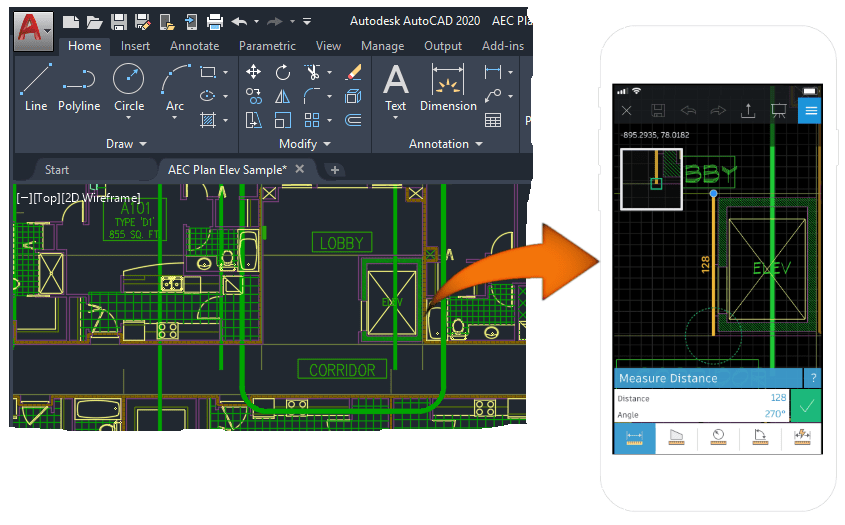
AutoCAD is one of the most used design software worldwide. It is a computer design software that was made for building, designing, manufacturing, planning, product designing, civil infrastructure, and construction. AutoCAD is a software by Autodesk and has been around in the 3D design industry for years. The software is used by product developers, medical professionals, entrepreneurs, professional/student engineers, and architects. It is suitable for use by experts and beginners. This post is going to discuss how you can get the student version of AutoCAD.
AutoCAD: Overview
AutoCAD is an engineering software that is used by professionals for numerous applications. It is mostly used for designing and training. AutoCAD provides engineers, designers, surveyors with the necessary tool they need to design and draft various design projects. The software can be used to make 2D drawings, and also 3D models.
When using AutoCAD as a 2D tool, it can control text, create dimension styles, link data between excel spreadsheets, and work perfectly with dynamic blocks. For 3D models and visualization, it allows users to add lighting and materials to their 3D projects so as to make it appear real. They will also be able to control edges and shading.
AutoCAD provides the tools necessary for users to analyze the interior of their 3D projects. It also has a feature that makes it easy for collaboration to take place. Teammates can review their models and draw them together remotely.
How to access AutoCAD educational version
If you are a student, then you should know that you can AutoCAD student version is free for one year. All you have to do is select the education version option.
To begin the download process for AutoCAD for students, go to their website, and then click on the GET STARTED button. Enter every necessary detail and a drop-down list of institution type will appear. Select the option that suits you and then click on the Next button.
Then the next window with details will appear. Fill it up and wait for your email to get verified. Once your verification is complete, you can now sign in with your email id and password. After signing up, you will be required a 6 digit passcode verification. You should follow the instructions given to you to do this.
Once that is done, you can select the language, operating system, and version from the drop-down list provided. The drop-down list of all AutoCAD education versions will appear and you are advised to choose the latest one or choose according to your computer’s operating system.
After setting up the language, you will have to input the serial number and product key. Once you have done that, you can click on the INSTALL NOW button which is at the bottom of the page. Your AutoCAD education version will begin to download. After the download is complete, you can then click on Launch Now. The configuration will begin and your AutoCAD software will open.
Benefits of AutoCAD
Cost-effective
AutoCAD is a computer-aided design and they are usually known for being cost-effective. This is due to the fact that they make the designing process easy and quick. The greatest benefit of this software is that you can finish your projects as fast as possible without having to spend much money and time.
User-friendly interface
The software has a customizable user interface. Every user can customize theirs to make it easier to access its features and functionalities.
Identify problems with design
Another benefit of AutoCAD is that it provides a 3D visual of your drawing. You will be able to view it vividly and make any changes where needed to get what you are looking for. This makes it easy to identify and solve any problem that might arise during the designing process.
Security
This is a great benefit for those working in a team. AutoCAD makes it easy to collaborate with members of your team and work together on a project. It has a database of every change made to a drawing and secures them securely. This data can be shared among other people working on the project. There is no need to worry about it getting lost or corrupt.
Layout
AutoCAD provides an easy layout which makes it easy to zoom in and out to areas of your drawing. You can always count on this feature if you are working on complicated designs. It is quite easy to use and you can view your drawings from different perspectives.
Editing Tool
AutoCAD has carious editing tools that can be used to duplicate, rotate, stretch, and trim drawings. This means you do not have to redraw any object if you do not want to.
Error-free
When you make any mistake while using AutoCAD, you can click the Undo button without having to erase everything you have done. Since the interface of the software is easy to navigate, you are likely not going to make any errors.
Draw to Scale
With AutoCAD, you are able to draw to scale. This makes it possible to find out the size of whatever it is you are drawing. You can adjust it as well so that you will be able to see how it looks in different sizes.
AutoCAD pricing
Once your educational version expires and you still want to subscribe to the software, you will have to purchase it. The monthly subscription is $210 and the annual subscription is $1690. You will be able to access AutoCAD for Windows, MAC, web, and mobile apps. Furthermore, you will get an electrical toolset, industry-specific toolset, Map 3D toolset, Mechanical toolset, Plant 3D toolset, and Raster Design Toolset.
Conclusion
In summary, this post explained how you can get the education version of AutoCAD. As long as you can prove you are a student, you will be able to enjoy the software for a year before you are required to pay for it. AutoCAD is a great software for engineering and designing students as it offers unlimited functionalities.
