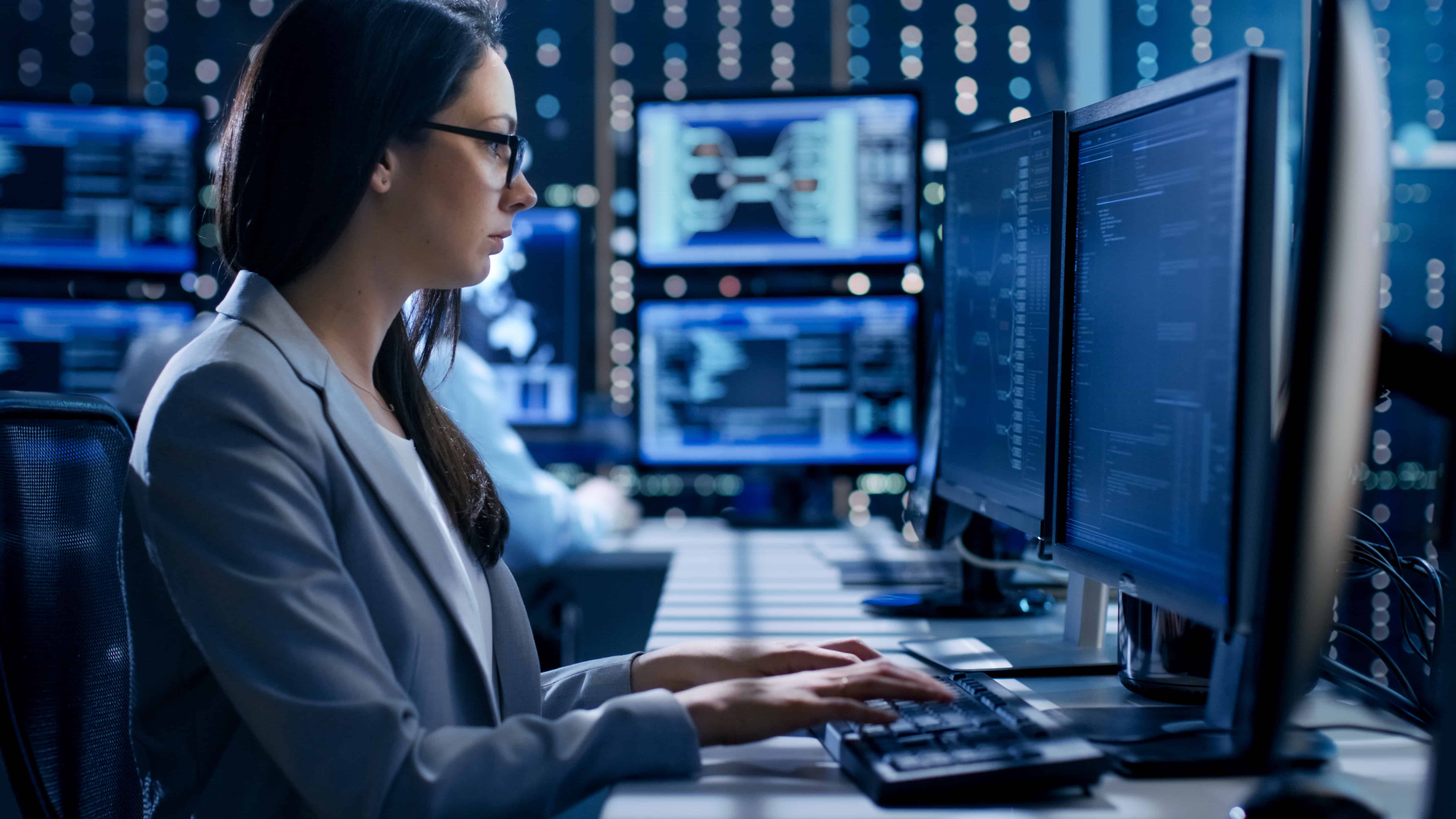8 Ways To Keep IT Systems Secure

Big businesses and multinational corporations are not the only ones that are targeted by cybercriminals and malicious cyber-attacks. Small and medium-sized businesses are also at risk, and even groups and non-profit organizations can be targeted.
Whether you have a small or large business in your hands, you must exert effort in securing your Information Technology (IT) systems. Your database would contain sensitive information like customer details, private contact information, card details, and the like. If exposed, hackers can easily use this data for fraud or scams. Therefore, it’s best to stay vigilant and beef up cybersecurity measures.
The following are the eight ways to keep your IT systems secure:
1. Create A Safe System
Restrict access to your technology infrastructure in order to lessen exposure to thieves and hackers. You can lessen the possibility of a breach by getting rid of unwanted access to software and hardware as well as limiting the privileges of users and systems only to necessary programs and equipment.
If possible, lessen the scope of possible damage to the IT system by utilizing a distinct set of logins, domain names, servers, email addresses, and names for every department, user, and workgroup.
2. Don’t Entertain Unknown Email Attachments
When you notice an unsolicited email attachment, don’t click as it may contain viruses and malware like computer worms or trojan programs. However, if you have plans to open them, make sure to contact the sender first to confirm what the email is all about.
On the other hand, if you are not familiar with the source, it is always best to be on the side of caution and delete the message, then block the account of the sender and warn other people to do the same thing.
3. Use Strong Passwords
Most cyberattacks succeed due to weak password protocols. All-access to sensitive data, equipment, and wireless networks should be protected with unique usernames and strong passwords keyed to certain individuals.
A strong password consists of symbols, letters, and numbers and is not based on a commonplace word, easy-to-guess dates like birthdays, or usual dictionary terms.
On the other hand, if you are creating a master document that consists of all user passwords, be sure to encrypt it using its own password and keep it in a safe and secure place.
4. Back-Up Data
Backing up your data on external storage is another great way to keep your IT system secure. This process is pretty easy because you can do it online or via external storage devices. For instance, you can send data to cloud storage such as Google Drive or Dropbox.
Also, if you are transferring sensitive files, consider using an FTP server like this one from https://www.goanywhere.com/managed-file-transfer/file-server/ftp-server. With this security solution, you will have a secure and robust way to manage your data exchange.
5. Do Not Leave Your Computer or Paperwork Unattended
Aside from hackers, data breaches may also take place when volunteers or staff leave computers or paperwork unattended. In fact, this could be on a train, at home, in a café, or hotel. To prevent this from happening, you will need to take steps in order to protect the IT system you are holding by being vigilant as well as keeping it securely especially when it is not in use.
6. Perform Background Checks And Conduct Screening
The majority of unauthorized intrusion may take place within the organization. So, it is a good practice to screen all prospective staff from the mailroom and even the executive suite. Also, an initial trial stage, during which access to important and sensitive data is restricted or prohibited is highly recommended. Remember, it would not hurt to observe a new employee for suspicious network activities.
7. Get Rid Of Your Records And IT Equipment Securely
If you’re thinking of disposing of IT equipment for good, make sure to do it safely. Before eliminating them, you need to make sure that there’s no personal information or data left on the devices. This applies to smartphones, personal computers, and laptops. Consider utilizing deletion software or better yet hire an expert to dispose of the data properly. Doing so will make sure that nobody can access the data they are supposed to perceive when disposing of the equipment.
7. Install Anti-virus
It’s standard practice to install reliable anti-virus software on your computer. Today, you will be able to see a lot of free antivirus software on the internet. Aside from the virus, there is other helpful software that you can use to prevent common threats from your IT systems such as spyware and malware.
Final Word
Keeping your IT systems secure is very important to prevent costly problems. There are many ways where you can protect your IT systems. But hopefully, the above-mentioned list has helped you in ensuring that everything is well-protected from cyberattacks and hackers.