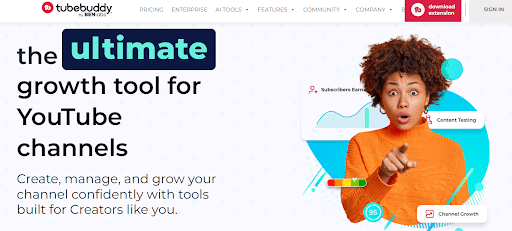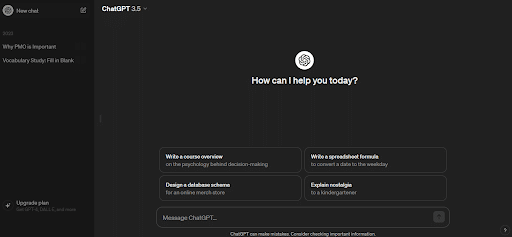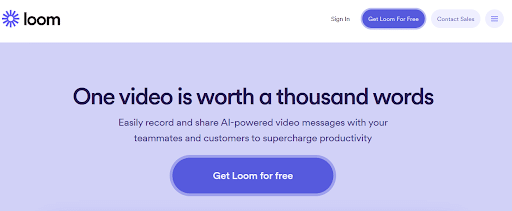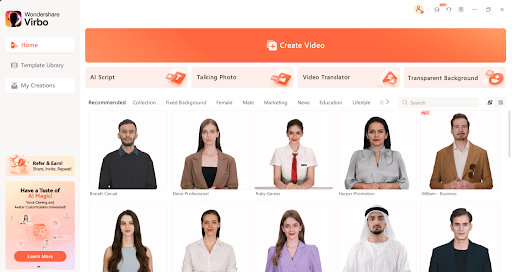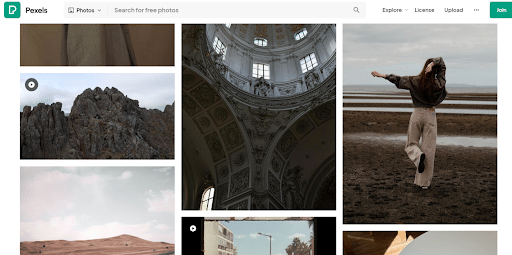Free AI Video Generator Without Watermark Online for Faceless Video
Have you noticed lately that faceless videos are everywhere on social media platforms like YouTube?
This type of content has gained popularity in recent years, allowing a window of opportunity for people who are shy and have trouble communicating in front of the camera.
Are you interested in producing faceless content for YouTube?
Follow this article as we explore the requirements for making such videos and what tools can help you create the content you are inspired to produce.
Steps Involved in Creating Faceless YouTube Videos
Creating engaging, faceless YouTube videos is an art that blends insightful research, creative scripting, strategic visual planning, and meticulous editing. This approach maintains viewer interest and fosters a unique connection with your audience, proving that compelling stories and valuable insights need no face to make an impact.
Here are the steps involved in making noteworthy faceless YouTube videos.
Discovering What Resonates
- Begin with identifying the core of your message. Is it to inform, entertain, or both?
- Dive deep into your audience’s preferences. Utilize analytics and social listening to understand what captivates them.
- Select topics with staying power. Aim for content that remains relevant, ensuring your efforts yield long-term engagement.
Scripting Your Narrative
- Craft an opener that hooks your audience instantly. Pose a compelling question or present a surprising fact to pique curiosity.
- Structure your script to guide viewers through a journey. Use storytelling techniques to present information in an engaging, memorable way.
- Conclude with purpose. Summarize key takeaways and invite viewers to engage further, whether through subscribing, commenting, or exploring linked resources.
Visual and Audio Composition
- Leverage various visual elements, such as dynamic animations, captivating stock footage, and illustrative screencasts, to tell your story.
- Seek inspiration from content creators who excel in faceless videos. Note the visual strategies that capture and retain viewer attention.
- Emphasize quality in voice overs. The voice behind your video can convey emotion, clarity, and personality, enriching the viewer’s experience.
Seamless Editing and Voice Integration
- Use editing techniques to weave your visuals and narration into a cohesive, engaging narrative.
- Ensure your audio quality complements your visuals, using clear, engaging voiceovers to connect with the audience on a personal level.
Thumbnail Design That Draws Viewers
- Create thumbnails that stand out. Use vibrant colors, clear text, and compelling imagery to make a strong first impression.
- Keep branding in mind. Consistent visual elements help viewers quickly recognize your content amidst a crowded YouTube landscape.
5 Tools That Can Ease Your Efforts to Create Faceless YouTube Videos
As evident from the steps in creating faceless YouTube videos, it is not a piece of cake. It takes research and ample time to make content worthy of the viewer’s attention.
However, there is good news! You do not have to do it all alone. There are specific tools that can assist you in making faceless videos for YouTube that captivate the audience.
We have listed the top 5 assistant platforms here.
Tool to Simplify Research: Tubebuddy
TubeBuddy is more than just a tool; it’s your strategic partner in the journey to YouTube success. By harnessing its research, optimization, and analysis capabilities, you can elevate your faceless videos from hidden gems to trending topics, captivating audiences and growing your channel like never before.
With this browser extension, you can refine your content strategy and boost your channel’s traffic. Its keyword explorer reveals exactly what your target audience is searching for, guiding you through a maze of possibilities to pinpoint keywords that match your content and promise high traffic. This insight enables you to tailor your faceless videos to topics with proven interest, significantly enhancing your reach.
Moreover, the A/B testing feature turns this what-if into reality. By comparing different elements of your videos, from titles to descriptions, you can identify what captivates your audience most, allowing continuous improvement. Through its extensive SEO tools, Tubebuddy helps refine your descriptions, tags, and, most importantly, faceless video titles.
Time-Saving Script Writing Tool: ChatGPT
Worried that you have a weak script that will lose the viewer’s attention? There are several AI copywriting tools available that help you polish the content or even make one from scratch(based on a few prompts).
Only a few people who have not heard of ChatGPT remain on this planet. This AI-powered writing assistant has transformed how content creators approach scriptwriting.
With its ability to generate detailed, human-like responses, this conversational AI model simplifies the scriptwriting process, turning hours of work into minutes. Whether you’re mapping out a tutorial, a product review, or a narrative for your latest video, ChatGPT stands ready to streamline your workflow.
If you have a script ready, then you are in luck! One of ChatGPT’s standout features is its adaptability. The initial draft is just the beginning—you have the freedom to tweak, refine, and perfect your script by interacting with the model. Each new prompt or modification request is an opportunity to enhance the script’s depth, ensuring the final product aligns with your vision and objectives.
Screen Recorder: Loom
Screen recording tools are perhaps the most essential component in making most, if not all, faceless videos available on YouTube and other platforms. One such tool is Loom.
For content creators focused on delivering detailed and engaging tutorials without showing their faces, Loom provides an invaluable set of features.
This cloud-based platform revolutionizes how content creators share knowledge. Whether unveiling the latest gaming secrets or walking viewers through complex software applications, Loom ensures your audience doesn’t miss a beat.
Its capability to record both your screen and webcam simultaneously adds a personal touch to your tutorials, making your content more relatable and accessible. Moreover, it is a cross-platform service. With just a few clicks, you can share your screen recordings via chat, email, or social media, amplifying your reach and making your content more accessible.
AI-Powered Tools to Create Videos: Virbo
Wondershare Virbo is a pioneering solution for video content creation, harnessing the power of artificial intelligence to redefine the way we create videos. For content creators seeking to produce high-quality videos without the need for an on-screen presence, it offers an innovative suite of tools that streamline the video creation process, making it accessible and efficient.
This AI-driven platform offers an array of features designed to empower creators, whether you’re a professional filmmaker or a content creator for YouTube.
AI Scriptwriting
Virbo simplifies the script writing process, allowing creators to generate scripts based on a set of inputs. This tool is invaluable for structuring your narrative and ensuring your content is coherent and engaging.
AI Avatars
One of Virbo’s standout features is the creation of customizable AI avatars These digital personas can represent you or your brand across various videos, providing a consistent and engaging presence without ever showing your face.
Voiceover and Dubbing
To complement the visual aspect, Virbo provides AI-generated voice overs and dubbing in multiple languages, ensuring your content is accessible and resonant with a global audience.
On top of all, it is an excellent video editing platform, offering all the necessary tools to craft the best faceless video.
Tools to Find Stock Images: Pexels
In the realm of faceless YouTube video production, the visual elements you choose can either captivate your audience or leave them wanting. That’s where Pexels steps in, practically a haven for content creators seeking high-quality, royalty-free stock images to elevate their videos.
The platform’s smart tagging system ensures that your search for specific keywords yields relevant results, saving you time and enhancing your creative process. Besides, it offers a unique window into what’s currently capturing viewers’ attention through trending searches. Also, the images are available in various resolutions relevant to your video.
Final Thoughts
It doesn’t matter if you are shy; you can still be a force to be reckoned with on YouTube and other social sites as long as you have an idea of what to create. Tools like Wondershare Virbo, ChatGPT, and others mentioned in this article will help elevate your faceless video content, saving time and resources.