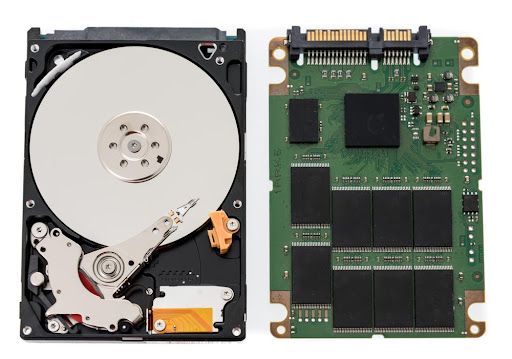SSD vs. HDD for Gaming: Which Should You Choose?
As recently as the mid-2010s, many PC gamers played on PCs with hard disk drives. You might remember them by their sound: the high-pitched whine of a spinning disk, plus occasional mechanical clanks and ka-chunks. You won’t hear that now, of course, because most PC gamers now use solid state drives — silent, reliable, and oh-so-fast.
What’s behind the rapid rise of SSDs in gaming, and what allowed them to gain such an upper hand in the SSD vs. HDD question? Are there any advantages for gamers who might be considering an HDD? We’re going to break down the difference between these two technologies and look at what each one is good for.
SSD vs. HDD: Which Should Gamers Choose?
Usually, in articles where we compare two technologies, we’ll tell you something along the lines of “there’s no one right answer, but here are a few pros and cons of both options.” In this case, however, there is something close to an objectively correct answer, and that answer is that solid state drives are pretty much always better when it comes to primary storage and boot drives for PC gamers.
That’s right! There’s a reason that SSDs have basically replaced HDDs as primary storage volumes: They’re simply much faster, not to mention substantially more durable. Switching from an HDD to an SSD can make a big difference in your gaming experience — so let’s look at where these differences originate and what they can do for your day-to-day gaming.
Why Are SSDs Better for Gaming?
An HDD’s spinning platter and stylus have to physically move to access data locations on the disk. That’s inherently a much slower process than accessing data stored in solid-state memory, which involves no moving parts and loads the same data in a few milliseconds via transistors and logic gates.
This difference is most notable in load times. An SSD will turbocharge your system’s ability to load games quickly, meaning you’ll spend less time looking at loading screens and more time gaming. It’s also a big advantage in open-world games like Red Dead Redemption 2 or Cyberpunk 2077, where loading from a slow drive can give you awful texture pop-in and general slow performance when loading new game areas. Finally, an SSD will also make your operating system itself boot significantly faster.
SSDs are also much more resilient to all kinds of impacts. While you obviously never want to drop, bump into, or knock over your PC, these things can happen — especially with laptops. An SSD tolerates everyday mishaps far better than an HDD does, so you can think of your SSD as an investment in keeping your data safe from accidental harm.
Of course, SSDs aren’t magic, and they don’t simply make your system better across the board. You probably won’t notice much difference in frame rates between an SSD and HDD, for example, because these are controlled by other parts like your CPU and GPU. Overall, however, SSDs provide a big enough improvement that most PC gamers can be confident that they really are the best option available — at least for their primary storage drive.
Choosing an SSD for Your Gaming PC
Fortunately, any gaming PC you buy today will come equipped with an SSD, usually with various different size options available. If you’re building your own, meanwhile, you’ll have a huge range of great SSDs to choose from. The technology has both improved in speed and dropped in price in the last few years.
Here are some of the things to think about when you’re choosing a new SSD for your system:
- Size: SSDs today come in all sizes, from a basic 500GB to a chunky 2 or 3TB. If you know you’ll be installing hefty games like Cyberpunk on your main drive, it’s probably a good idea to go bigger if you can afford it.
- Read/Write Speeds: The faster your SSD, the faster it can read and write data to and from your PC. However, don’t feel the need to bust your budget for an ultra-fast SSD. Even a baseline 500MB/s read speed is usually plenty for gaming, although faster models do offer a significant advantage for big file transfers.
- SATA vs. NVMe: These two form factors determine how your SSD connects to your motherboard. Either one will give you perfectly good game performance, although NVMe is a faster (and much more compact) technology.
- Brand: The simple truth is that SSDs from name brands like Western Digital, Samsung, and Seagate are usually better than cheap no-name drives on big e-commerce platforms. Investing in quality now will save you from data loss and other potential headaches later.
So, Are HDDs Obsolete?
Nope! There are some use cases in which traditional hard drives are still a good choice. That’s because HDDs have one big advantage: cost. Although SSDs have come way down in price from a few years ago, enormous high-capacity HDDs are widely available for far less than you’d pay for a comparable SSD.
Those properties can be useful to cost-conscious gamers who have a lot of data they need to store. If any of the following apply to you, you might want an additional internal or external HDD for your PC:
- You’ve got a huge collection of games that you’re not currently playing, but you’d like to keep them installed. (This can be especially important for gamers with slow or capped internet connections, who can’t just redownload a 100GB game file whenever they want.)
- You’ve got lots of media (such as photos, music, or videos) that you want to store locally, but you don’t access it often enough to put it on your SSD.
- You want to create a full-system backup that includes all of your games and media.
Some gamers install their backup HDD in their PC case, connected through a motherboard SATA port. Others use external models that they can connect when needed, and those with truly huge storage needs might use a RAID array or NAS server with multiple HDDs. 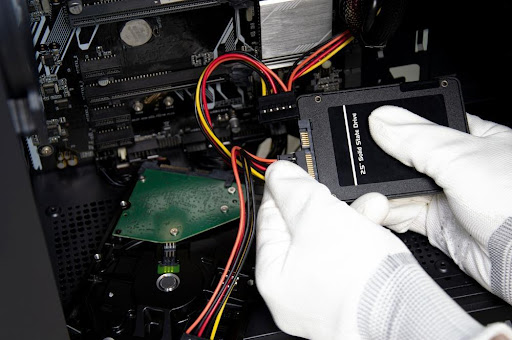
So, to put a bow on it all: In many ways, the conventional wisdom is right, and PC gamers should definitely upgrade to an SSD as their primary storage and boot drive (if they haven’t done so already). However, HDDs are far from ready for the scrap heap, and there’s definitely a place for them in your rig if you’re looking for cost-effective bulk storage.