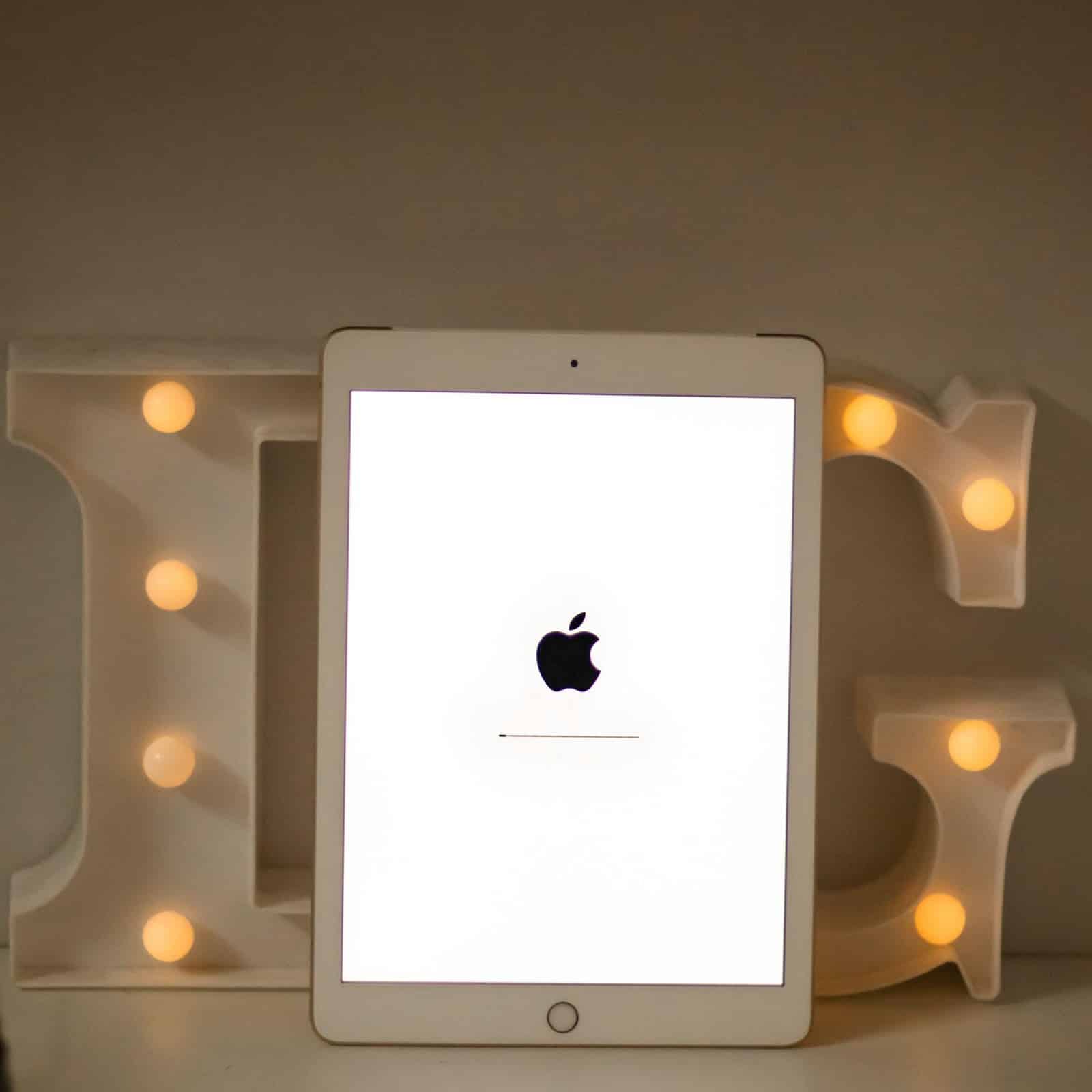iPad: A Step-by-step Guide on How to Buy the Right One

Anyone who hears about Apple products knows how dynamic and premium those high-end devices are and how much of a significant investment they require. Apple has done a great job in creating the iPad which came into existence long before its rivals came up with their own versions. Ever since its inception, it has been a perfect substitute for a laptop/notebook for entertainment, work, or reading. However, not everyone has the means to afford one, and it isn’t always the wisest choice when it comes to value-for-money.
The features of the iPad guarantee longevity and customer satisfaction. Therefore, which one you buy completely depends on personal preference and what exactly your expectations are. If you are a loyal Apple product user who cannot wait to add yet another iPad to your collection, or if you are thinking of purchasing your first-ever iPad, then here is what you need to know.
1. Decide Which Is the Ideal iPad for You
There are many versions of iPads in the market that are sure to entice you, but which one you should buy depends on the features you are looking for. One version might seem impressive but still not tick all the boxes for you if the one main feature you’re looking for is missing. It is easier to make this decision by weighing the pros and cons and keeping the following aspects in mind:
- Size – The screens of iPads vary from almost 8 (7.9) inches to 13 (12.9) inches.
- Performance – The iPad Air and iPad Pro are heftier versions that can better process large amounts of data, unlike the iPad Mini.
- Price – This is by far the most important aspect to consider, especially if you’re on a budget. Undoubtedly, iPads are expensive, which is why buying older models like the original iPads might be better, or you may opt for iPad Mini instead of the larger iPad even though the performance level will be compromised.
2. Consider Your Options
There are different types of iPad in the market that you need to consider before buying.
- iPad Pro – It is faster but comparatively heavier and more expensive than other iPad models. It supports various accessories and has better cameras and speakers than its predecessor. It is mainly used by people at their workplace because it offers features such as SmartKeyboard that can easily replace a laptop computer.
- iPad – In comparison to the iPad Pro, it isn’t as powerful, although it is cheaper and would perform well in the case of those who intend to use it casually. It is the best choice if you don’t require upgraded features like the iPad Pro.
- iPad Mini – It has a smaller screen than the models mentioned above. It is very similar to the iPad in terms of storage, features, and internet options, but differs in terms of size, weight, and power. For more information, you can go through the up-to-date iPad Mini Specs.
- iPad Air – It is a continuation of the original iPad line. It has an upgraded processor from the iPad Mini Series having a Retina display of 9.7 inches.
3. Internet Access
Features you should consider before coming to a decision are Internet access and/or cellular data. Every iPad model offers two connectivity options such as the standard Wi-fi model and Wi-fi plus cellular model. The Wi-fi model will cost less and will allow you to connect to Wi-fi networks anywhere starting from your home, office, to your local cafes. On the other hand, the Wi-fi and cellular model is expensive because you need to purchase a mobile data plan from a wireless provider that will cost a bit depending on the country you live in.
4. Data Storage
In the case of data storage, different approaches can be taken to store data on your iPad such as:
- Even though 64 gigabytes of storage space is the smallest configuration, it can store enough data for most users. However, you might consider purchasing the 128GB or 256GB model if you want to store numerous TV shows, movies, and music. If you need more storage space, then buying more space ranging from 32GB to 2TB is less risky instead of buying a brand new iPad in the next few months.
- If the storage options mentioned above don’t suffice and if you want to save money on iPad, then you can go for Apple iCloud, which offers unlimited cloud storage for free for media purchased from iTunes Store.
5. Processor Power
The iPad Air and iPad Pro are particularly built for performance, especially if you are a user of apps that require it the most. The iPad Pro has the same M1 processor chip as the new MacBook Pro 13, while the iPad runs on the A14 Bionic Chip, which can easily handle almost all of the latest games and apps. It is best to avoid the iPad and iPad Mini Series if the processor is of concern to you.
6. Get the Color of Your Choice
Most iPads in the market have limited color options: silver, white, gray, or lack. However, if none of these colors matches your taste, you can buy a cover for it.
7. Try Finding Second-hand iPads in Good Condition
Buying a new iPad may cause a dent in your wallet, which is why it is budget-friendly to consider buying used iPads. You may be able to come across such iPads if you search thoroughly for sellers. These sellers may even be someone you know personally, who has maintained their devices well enough for you to use.
8. Scour the Internet for a Good Deal
In most cases, online retailers offer great deals for iPads that are not only value-for-money but also contribute toward savings. There are plenty of online stores where you can get in touch with dealers and decide whether or not it is worth buying from them.
9. Test-run the iPad You Plan to Buy
No matter how well you have done your research or the countless reviews you have gone through, it is always best to test the iPad yourself. That will help to make up your mind because oftentimes, the products we see and perceive on-screen are nowhere near what they are like in reality.
10. Where to Purchase
There are a few ways you can buy your iPad: from renowned retailers, online electronic stores, or even directly from the Apple Store. If you trust the legitimacy of the products sold by online stores based on your research, then there is no harm in buying it there. However, if you are skeptical, then you can personally visit the store just in case. The safest option would be to buy directly from the Apple Store since they will take responsibility for their own products.
It is necessary to bear in mind that if you’re an Android user who is switching to iOS for the first time, then you may not be able to entirely transfer data to your new iPad. If you have been an Apple user for a long time, this won’t be an issue. Moreover, Apple rolls out software updates regularly that will aid in supporting and sustaining the iPad until it is time to buy a new one.
Overall, buying the “right” iPad is far from easy and not always a pleasant experience, but it is worth the time and effort because ultimately you will be content with your decision because you know yourself best.
In addition to the steps mentioned above, you may further simplify the process of selecting the best iPad for yourself by utilizing the resources at hand. Make sure to follow videos uploaded by tech-savvy content creators on YouTube who know the ins and outs of devices, befriend people who are avid users of Apple products, stay updated about the release of new iPads, watch for sales, promotion and contest giveaways, and of course, set aside enough money for when you are ready to buy.
Once you have purchased your desired iPad, you can breathe a sigh of relief because you can start using lifestyle apps for iPads that will surely make your life easier. You may come across apps that you have never used but are quite handy to have around.
You can finally enjoy all the features you ever wanted after spending your hard-earned money wisely. With the steps mentioned above, you are more likely to buy the most appropriate iPad that not only fulfills your needs but saves time and fits your budget simultaneously. Happy shopping!