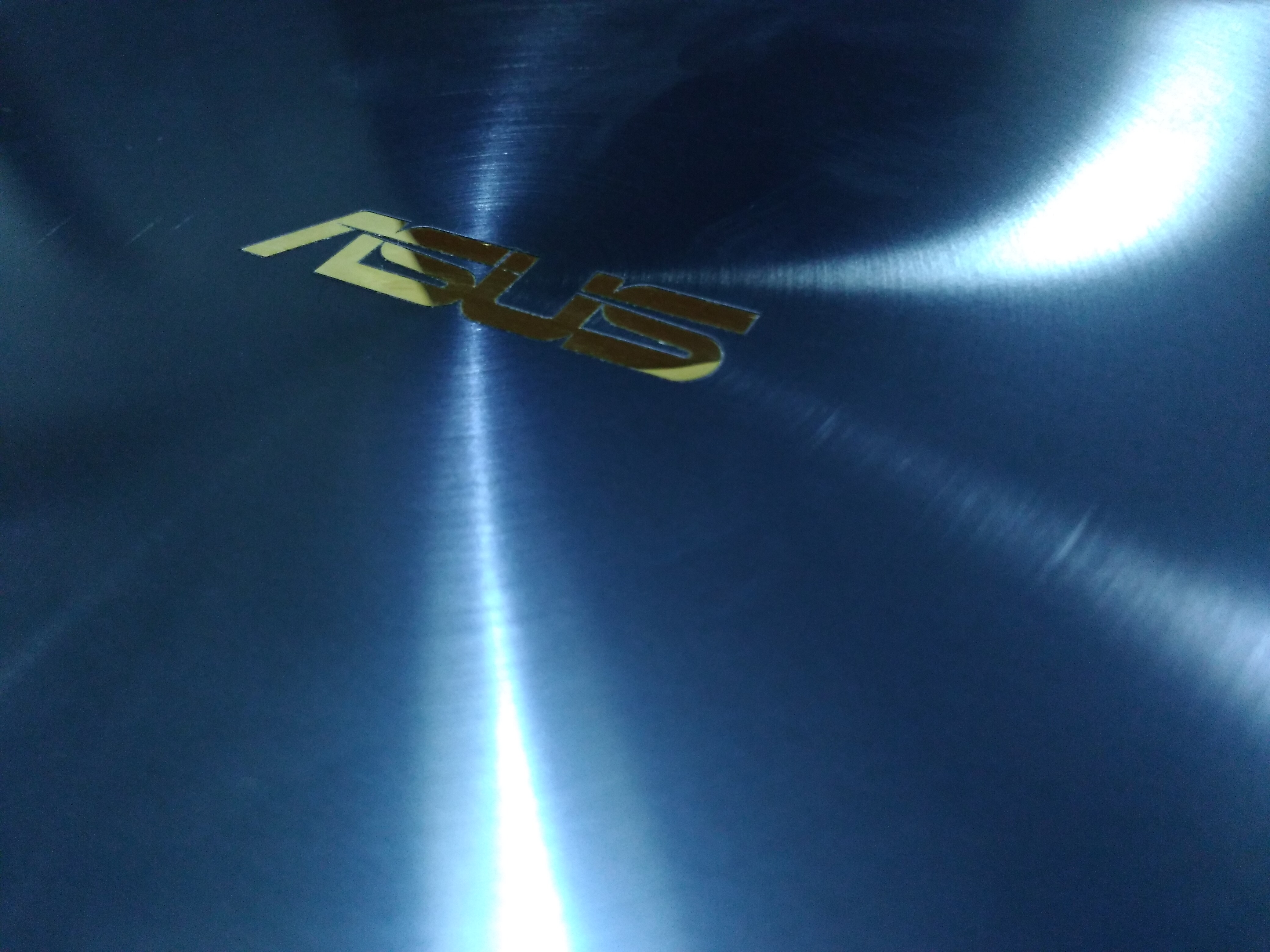ASUS Zenbook 3 (UX390UA) Review – Best Looking Notebook 2016
From all the ASUS Notebook serious I find Zenbook 3 (UX390) as one of the most prestigious notebook yet launched by ASUS. This notebook is sleek and thinner as compared to the MacBook. I have been using this Notebook from last month and was surprised to see that the notebook works quite fine even with heavy software.
|
Pros |
Cons |
| Better Processor | Smudges Issue On the Royal Blue |
| Super light and thin | Just one Type C Connectivity option |
| Powerful Machine |
Overview:
The Zenbook 3 has a 12.5-inch FHD IPS display which is protected by the very strong Gorilla Glass 4 (I was wrong to believe that only Smartphones can have Gorilla Glass). It comes loaded with the Intel Kaby Lake Core i7-7500U CPU and a 16GB DDR3 RAM. Looking at the dimension, this notebook is 296 mm (w) x 191 mm (d) x 11.9 mm (h), which is quite impressive as compared to the MacBook. This notebook comes with a Backlit keyboard to enhance your typing experience where if you are looking for some better color option, then this comes in 3 color variants that is Rose Gold, Royal Blue or Quarts Gray.
Inside the box:
- USB Type-C Charger
- User Manual
- Sleeves
- Extended USB Type-C doc (USB 3.1 Type-C, USB 3.0)
Design: 10/10

In Design, this notebook surely scores 10/10 for me. This is one of the best looking notebook in the market yet (That includes MacBook and MacBook Air too). When you look at this notebook for the first time, you’ll feel as if you are looking at the improved version of the MacBook Air. Being so sleek in design, we wonder the notebook will have a heating issue similar to the MacBook Air, but surprisingly it was not the case with the Zenbook 3. You will find vent behind the hinge that helps to throw the heat out and keep the notebook cool.
At the bottom you will find a rubber feet (4) that helps to hold the grip. You will also find 2 speakers at the bottom. What’s more innovative is the fingerprint unlock that you will find at the top right of the track pad.

One of the downfalls that we have noticed is the connectivity option. This notebook comes with just a USB type-C port that you can use it as a charging port and connectivity option and at the other side you will find a headphone jack. On the earlier Zenbook series I felt that ASUS should work on the hinge and with the launch of the Zenbook 3, they have sorted. The Zenbook 3’s hinge is smoother than the previous models. I did not face any issue on of the hinge.
Display: 8/10
The Zenbook 3 comes with a 12.5-inch FHD display with a screen resolution of 1920×1080 pixels. The display is protected with Gorilla Glass 4, which mean you will no longer see any scratches on your notebook screen no matter how rough you use it. Being 12.5-inch display it still has a better screen to body ratio of 82%.
The video, images and text looks surprisingly amazing this notebook. The color reproduction on this notebook gives a real life experience while watching videos or images. The only issue with the display I faced was that the display is too glossy because of which you will see glare and reflections that will not give you a better viewing angel.
Taking it outdoor, I had to keep the brightness high to get a visible display with less reflection, which resulted in power consumption.
Concluding that the Zenbook 3 is quite better for indoor use rather than using it outdoor.
Performance: 8/10
Coming with 7th Generation i7 processor and 16GB RAM, there’s no doubt about a better performance. Surprisingly this ultra-thin notebook gives a high great performance (As compared to the competitors of this range). Along with the faster Kaby Lake i7 processor it is also loaded with a single M.2 NVMe SSD for better and faster performance. The only disappointment here is the storage. It comes with a 512GB SSD, but I believe that we can later extend with the stick.

The keyboard works fine, not great experience for me. The backlit keyboard helps a lot to for keys visibility even in no lights. But, the key press is quite uncomfortable; u will take time to get use to the keyboard.

The track-pad in the notebook is impressive. It has a very smooth experience and feels good to operate. I particularly did not find any use of mouse to use this notebook. All my documentation and video editing experience was done on this notebook via the mouse pad. On the top right corner, you will find a fingerprint sensor to unlock your phone, which comes loaded with Windows Hello. The fingerprint sensor is 90% accurate.
The overall performance was fine. I found that while opening multiple file like Word, Power-point, music and small software the notebook starts working slow. But as compared to the MacBook, the performance of this notebook is much better. The 16GB RAM that comes with NVMe storage manages to make the system perform better. I had the Core i7 with 16GB, which was working fine, but I guess the core i5 with 8GB DDR3 RAM version might give disappointment on the performance side.
I did face heating issues while operating heavy video editing software, which was obvious. As this notebook is made for business use and comes under fashion laptop category, I believe that no one will use this machine for heavy editing purpose. Considering this notebook for daily use, this seems best in term of performance as compared to the same range of notebooks.
Sound: 9/10

After joining hand with Harman/Kardon, ASUS has improved the sound of the laptop. You will find a speaker just up top the keyboard and also two speakers at the bottom. The bonus find here is the Sonic Master technology. The 5-Magnatic Quad speaker improves the sound quality. After using it for a while, I noticed that the speaker turns muddy when raised full high, but when perfectly balanced the sound turns loud and clear (But not that impressive). If you want to enjoy the experience to the fullest, then you should try external speakers so that you can enjoy the sound much louder and clearer.
Battery: 8/10
This notebook comes with a fast charging technology and that is because of the USB Type-C. As the company claims it takes 49-Minutes to charge 60%; it’s true. But as claimed it does not last up to 9 hours. With my daily use the laptop could stand no more than 7 hours to 7 hour 30 minutes.
Conclusion:
This notebook is for those who are looking for a powerful machine for more than daily use with a very powerful and stylish design. The Zenbook 3 comes with a decent battery life and performance. It cost for ASUS Zenbook 3 starts at INR 1, 13,000 to INR 1,47,000.