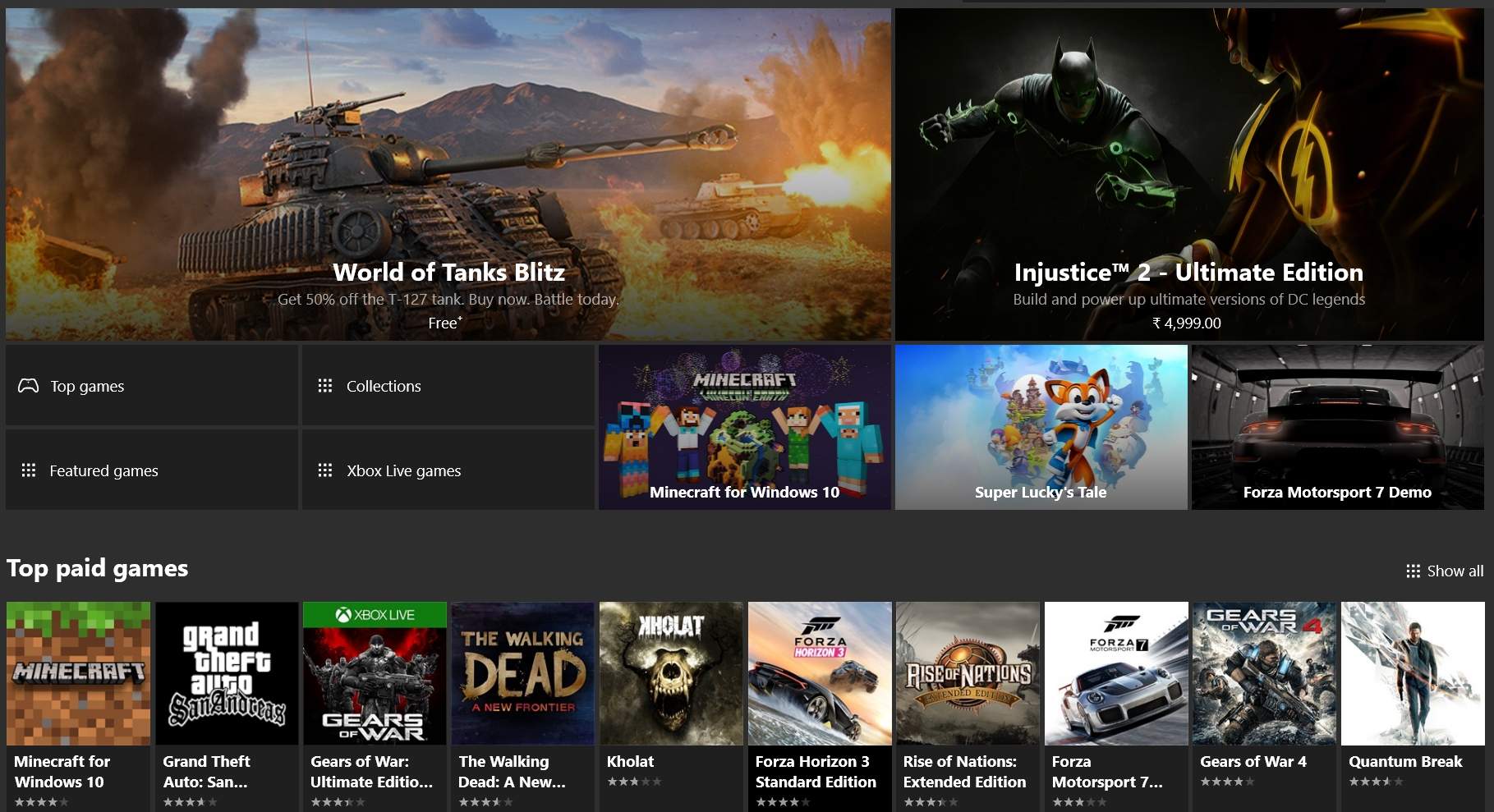You Can Now Gift Games From The Microsoft Store !
In case you buy games from the Microsoft Store, you can now also gift games to someone else. This functionality has already been added to the Microsoft Store & many games already have this option embedded in their Store pages.
To buy a Game as a gift you need to select the “Buy as gift” option & enter your Microsoft Account password there. Then a window will pop up where you need to enter the persons email address you want to gift the game to. After you have cleared the Payment, Microsoft will send an email with a Digital Code to the desired email address. After that that desired person can Redeem that code to get the Game.
So, it may or may not be useful to you depending on if you want to gift games to Xbox Players or not but, it’s a nice feature to have. But, not all games support this option right now. So, if you can’t find this option for your desired game, then we don’t know when they’ll be available.
RECOMMENDED ARTICLES
Apple Has Enabled 7.5W Fast Wireless Charging In IOS 11.2 !
Qualcomm Has Created The Worlds First 10nm Server Processor – The Centriq 2400 Series !
Sony PS5 And Microsoft Xbox Two May Debut In 2019 !