How to Find Out Your True Internet Speed
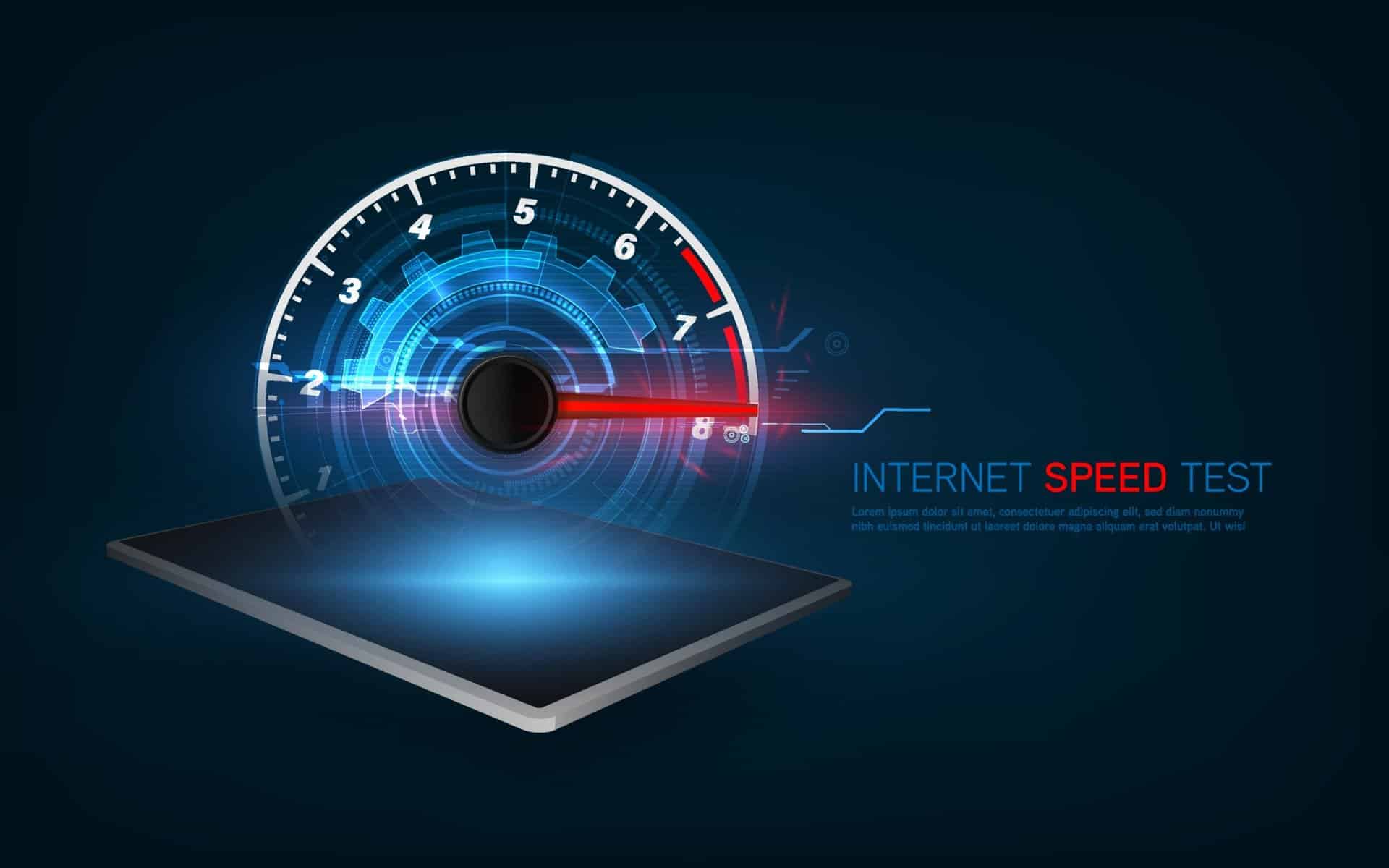 Internet service providers sometimes make grand promises about the fast internet speeds they will deliver and have even been known to mislead customers about what they will actually receive. A recent FCC poll found that more than 70 percent of Americans think that they are getting less speed than they are paying for. With that in mind, let us explore how you can check your speeds and evaluate them.
Internet service providers sometimes make grand promises about the fast internet speeds they will deliver and have even been known to mislead customers about what they will actually receive. A recent FCC poll found that more than 70 percent of Americans think that they are getting less speed than they are paying for. With that in mind, let us explore how you can check your speeds and evaluate them.
Determine What You Are Paying For
The speeds you are paying for are not always as straightforward as you may think. After all, your internet service providers loves to make its service as appealing as possible and will promote its speed in ideal conditions. Ideal conditions will probably not be your normal, particularly if you live in a densely populated area. You will have to read the fine print to determine what your ISPs guarantees you up and down. If it is still unclear, it is best to call them and have a representative tell you what the guarantees are.
Test Your Internet Connection
Testing your internet connection speed is simple, and there are a wide range of tools online that help you do this. Speedtest.net is probably the most well-known, and it is fast and free. You can access it through a desktop computer, laptop, tablet, smartphone and so forth. We can recommend testing it over Ethernet as well as Wi-Fi since slower Wi-Fi speeds can be indicative of a wireless problem.
You can test your connection whenever you have a problem, such as slow webpage loads or Netflix buffering. But it is a good idea to test your internet on a regular basis and at different times of the day and night. You may even want to record this data in a log. Having an idea of what your usual speeds are is the best way to determine if you are actually experiencing a problem.
Slower Speeds Than You Pay For
Start by power cycling your network router and modem. This can fix a lot of speed problems due to caching issues, and it is not a bad idea to cycle your network equipment this way on a regular basis. Try to determine if your router is working as well as it should and whether wireless is an option. Most devices are wireless these days, and slow speed is often due to interference in the home.
If the problem is sporadic, check your ISP website for outages or maintenance periods. It could be as simple as that. But if the problem is more persistent than that and you have ruled out equipment issues, you will have to take it up with your ISP. They will probably want to send a technician to your home to test signal strength and the like. Be persistent. This process can take some time but is well worth it.
Final Thoughts
If you are tech savvy, you can purchase a Raspberry Pi, a relatively small investment, and configure it to test your Internet on a regular basis and log it. If you really do have a problem with your ISP, this data can be invaluable to proving it to them. You may also want to consider hiring a third-party networking expert who can access your Internet connection and local network. The documents that he or she provides you can motivate your ISP to really get to the bottom of the problem.
