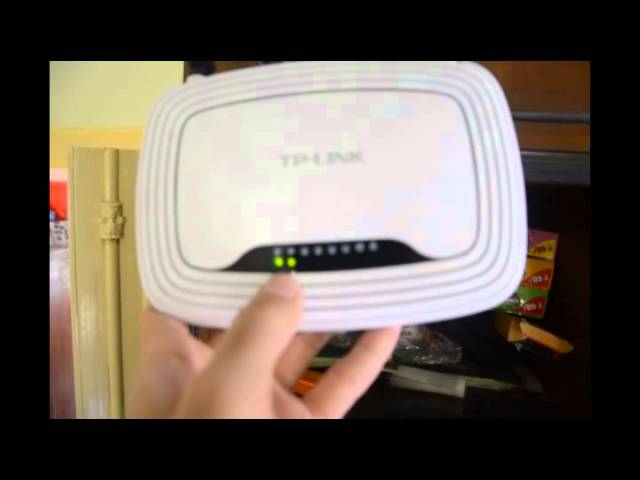TP-Link tl-wr841n review: Is It The Best Budget Wireless Modem?
The market for wireless modems is currently awash with a plethora of options from reputed brands like D-Link, Tenda, TP-Link, and Netgear. Each with their own unique feature sets and eye catching design ready to jostle for your attention. TP-Link are known for the best routers in the market, specially budgeting. Today we are going to see TP-LINK TL-WR841N review. tp-link tl-wr841n 300mbps is one of the best budgeting router that we can get. Please check the video below to go through this TP-Link router
Video:
Pros |
Cons |
| Low price | Cheap built quality and materials used |
| 3 years warranty with excellent after sales service | Heating issues if active for long hours |
| Light weight and compact | Only white colour available, hence prone to dust and grime |
| Good features for the price | Non-Removable antennas |
| Very easy setup, includes CD as well as an online method | Operates on congested 2.4 GHz band
|
| Compliant with IEEE 802.11n regulations with theoretically supports upto 300mbps speeds | Not suitable for large homes or workplaces, limited Wifi range |
| Supports 4 devices simultaneously over LAN | Realistic transfer speeds achievable limited to 10mbps |
| Dual 5dbi antennas for extended range | Limited security options |
| Physical button to enable / disable wifi | Bit unreliable at times, especially when multiple devices are connected |
| Can be controlled over web based interface | |
| Password-less pairing of new devices by physically pressing WPS button on router for added security | |
| Easy bandwidth sharing options |
Design and Built:
Once you open the box the first thing that you notice is how compact and light weight the device is. The unit itself weights no more than 200g. But then again the lack of girth gives it a flimsy feeling, as if it wouldn’t shatter on falling. The quality of plastics used is not that great, but then again for the price its more or less standard. Especially considering the fact that it is intended for use exclusively at home or a small office.
The white colour gives it a smart chic look, the absence of any shiny surfaces is a blessing as it won’t be a fingerprint magnet. Albeit the body quickly gets dirty if kept uncovered. The grooves or vents cut onto the surface are intended for allowing air flow to keep the device cool. However, dust accumulates in them making it a nightmare to clean.
The antennas though large and reassuring have a limited range of motion. And unlike previous generation models are non-removable. Hence after-market replacements are not a possibility in case of damage. The unit is wall mountable thanks to provisions on the back.
The LED lights on the front panel are located on top of the unit. Although the look smart, they are way too small and difficult to judge whether on or off if looked at from a distance on under lights.
All the ports and switches are situated at the back, quite convenient for reach. The power button is on the left side while 2 smaller buttons are present on the right, one for Turning on/ off the Wifi and the other is for WPS (Wireless Protected Setup), which allows for easy setup of devices without the need for passwords. This button also serves as a “RESET button” to restore the modem to default settings on long press. The separate button for enabling and disabling is an interesting feature.
Usage & Setup:
The device once powered by its supplied adapter, takes a good 20-30 seconds to boot. Once ready the lights corresponding to the connections made light up as well as the one indicating Wireless LAN status.
Setting up the device is a breeze, the company supplied manual states two methods: First employing the supplied driver CD, the other using the online method. Both methods in practice were convenient and the connection was up and running within minutes. No head scratching or extensive manual reading required.
Refer to the video to learn the Online method.
Connecting a new device to an existing network can either be done via a password or by pressing the WPS button on the back when asked. This helps in maintaining a secure network and prevents rogue elements from accessing your network.
The tplinklogin.net user interface gives the user access to advanced modem control options. These include releasing and renewing dynamic IP, Port Forwarding, Dynamic DNS etc. There are also menus which allows the user to access advanced features like the IP QoS (Quality of Service) bandwidth control and Parental control. The network access parameters, including specific website access permissions for devices with certain MAC addresses can be found under the Parental Control menus. This is particularly useful when you want to provide limited access to guests or children.
Performance:
Users must note that the device works at 2.4Ghz which is a congested network. Owing to the plethora of devices like Wireless landline phones, wireless mice and keyboards all cluttering the same frequency band. This might affect wireless LAN range and performance. During our testing we found the wireless network accessible with decent speeds for up to 15m at the same level. Whereas, connectivity speed and strength fell sharply on changing floors. Albeit complete disconnection didn’t occur until 30m or more. This is more than adequate for small homes, with moderately thick walls. The 5dbi antennas perform well to spread the connection evenly in all directions.
The WAN port on the back of the unit detects connections automatically. But keep in mind since it works at 10/100 speeds (so do all the 4 LAN connections). Connectivity speeds will be restricted. We conducted our test with a 4mbps connection and got close to the maximum speed. Hence, it’s safe to say it can perform well up to 10mbps. Taking into consideration speeds above that are rarely achieved by domestic ISPs in India.
Verdict:
All said and done, it all boils down to the users’ necessity and budget. Hence, for usage with commercial ISPs with speeds of upto 10mbps in a home or small office. This modem can be considered ideal. A perfect mix of form, function and after sales service gives it a distinct edge over its rivals such as D-link DIR803, Netgear WNR614 and the equivalent Tenda models. Which are all priced a bit higher than our said modem.
Support for 4 simultaneous LAN connections, dedicated Wifi on/off button, compact size and low price are its key positives. While the heating problem, limited Wifi coverage and cheap built are the turn offs. Team GeekSnipper gives a big thumbs up for the reliability of service for TP Link as a brand. The 3 year warranty period will ensure your service is not disrupted.